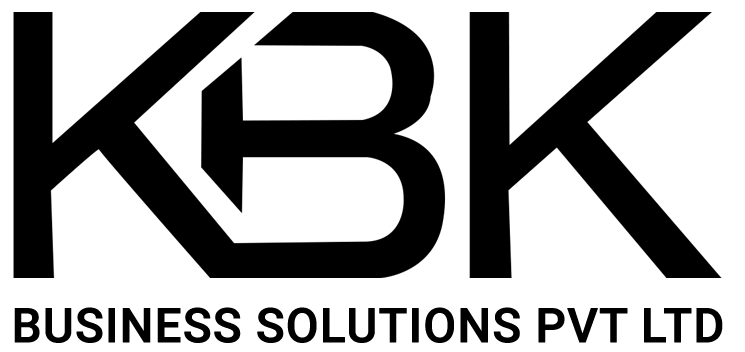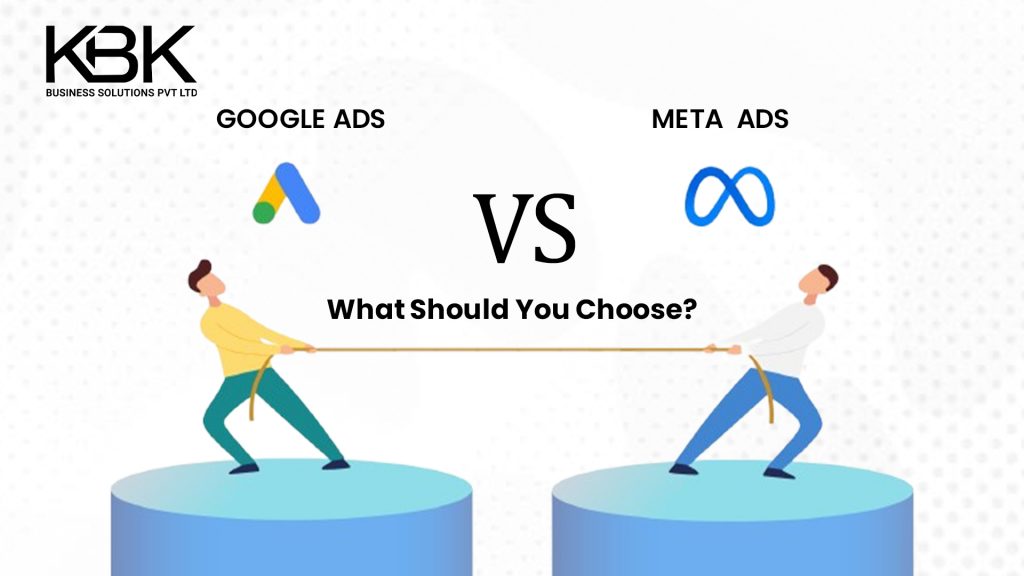What would you do when you come across errors in technical SEO or if you lack the accurate skill to perform technical SEO?
If you find errors in SEO, it prevents your customers from reaching your website and even in making your business profile less visible locally.
To prevent such loss, and sustain business growth, fixing SEO errors and problems is very important.
Keep your Technical SEO checklist to ensure that you are thoroughly working on it without missing any of the important areas.
On a top priority, you have to perform
On-page SEO
Off-page SEO
Technical SEO
Technical SEO tools
1. Your website speed
The faster your site, the better is your user experience. Slow websites not only slide down the rankings, but search engines may also reduce the number of crawlers sent to your website if the server response is more than 2 seconds.
How to fix:
Apply Google PageSpeed Insights as it measures the performance of your website for both desktop and mobile versions. You receive alerts when your website pages are not properly optimized.
PageSpeed Insights offer descriptions to rectify the error. Choose a good wordpress hosting service and optimize the images on your web page, minimize CSS and JavaScript and fix leverage browser caching to ensure the speed of your website.
2. Low Text-to-HTML Ratio
Low ratios symptoms:
-
- Slow-loading websites due to excessive code
-
- Hidden texts, which contain errors
-
- Too much flash, inline styling, and Javascript
How to fix:
By adding on-page relevant text where it is required, move inline scripts to separate files and also delete unnecessary code.
3.Broken Links
-
- The quality of the website comes down in the view of user
-
- When search bots find too many broken links, they transfer to other websites and this leaves the most important pages of your website uncrawled and unindexed.
-
- The page authority is negatively impacted.
How to fix:
Go to the Search console and click on the “craw errors” and in that option, you will find which are the pages returning 404 responses. Any 404 errors should be fixed early to avoid causing trouble to visitors and enable them to visit other parts of your website.
4. Errors in language declarations
Language declaration is important for global audiences and also to help search engines to detect the language. The text-to-speech conversion helps improve the user experience as translators are able to read the content in the correct dialect of the native language. Additionally, there are also SEO geo-location benefits with the language selection.
How to fix:
Declare a specific region on your website by rel=” alternate” hreflang tag.
To the <head> section of http://sample.com/India add a link element pointing to the Hindi version of the page at http://example.com.India-Hindi, in this manner:
<link rel=”alternate” hreflang=”Hindi” href=” http://example.com/India-Hindi” />
Choose the correct syntax and code and this way, your language declaration becomes an important aspect of the web page relevance score, which is most important for SEO.
Read More: All You Need To Know About SEO Services In Hyderabad
Another mistake is – return tag errors and these come from hreflang annotations that miss to refer to each other.
By using Google Search Console > International Targeting, errors are identified.
These annotations need to be confirmed from other pages as well which means – if page A links to B, then B must link back to A.
5. Duplicate content
When original content can be produced with a little bit of effort, why copy and produce duplicate content? It brings a negative impact on your website as well as on your Google ranking. Further, you may also lose the opportunity to rank on SERP.
How to fix:
With tools like Small SEO tools, Copyscape, and others, your website content can be analyzed to ensure that it is 100% original and if duplicate content appears, it can be corrected by rewriting it and making it very unique.
6. Alt Tags and Broken Images
How to fix:
By locating the image in your HTML code, add the alt tag to it.
7. Title tag problems
How to fix:
Compress the title tags of your current web pages as 70-71 characters appear as sweet spots for new devices.
8. Sticky URLs
How to fix:
-
- Add keywords in the URLs
-
- Use hyphens to separate words
-
- Use lowercase letters
-
- Use a single domain and subdomain
-
- Try to compress long URLs (100+ characters) to less than 70 characters
9. Low word count
Top-ranked web pages have hundreds of keywords relevant to the content. Low word count would find it hard to deliver quality.
How to fix:
Use long-tail keywords and short-tail keywords in the form of questions and subheadings to enhance the appeal of your webpage.
The average word count for a blog post is required to be 2250-2500 words.
Conclusion
KBK Digital Marketing Services provide efficient SEO services to your business to achieve your business goals and this has come with experience and high quality skills. Further fixing most important SEO technicalities allow easy and fast indexing and ranking apart achieving positive results and a big impact on your website.