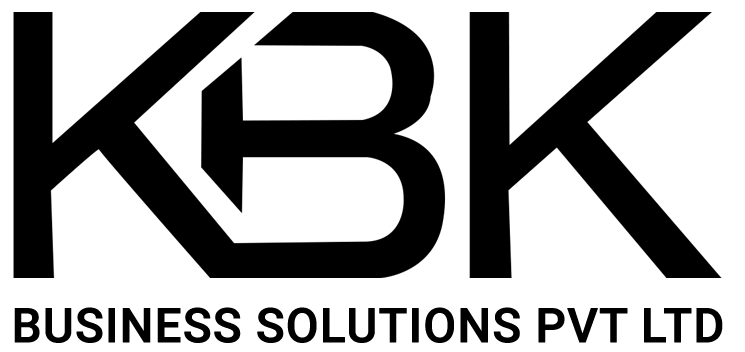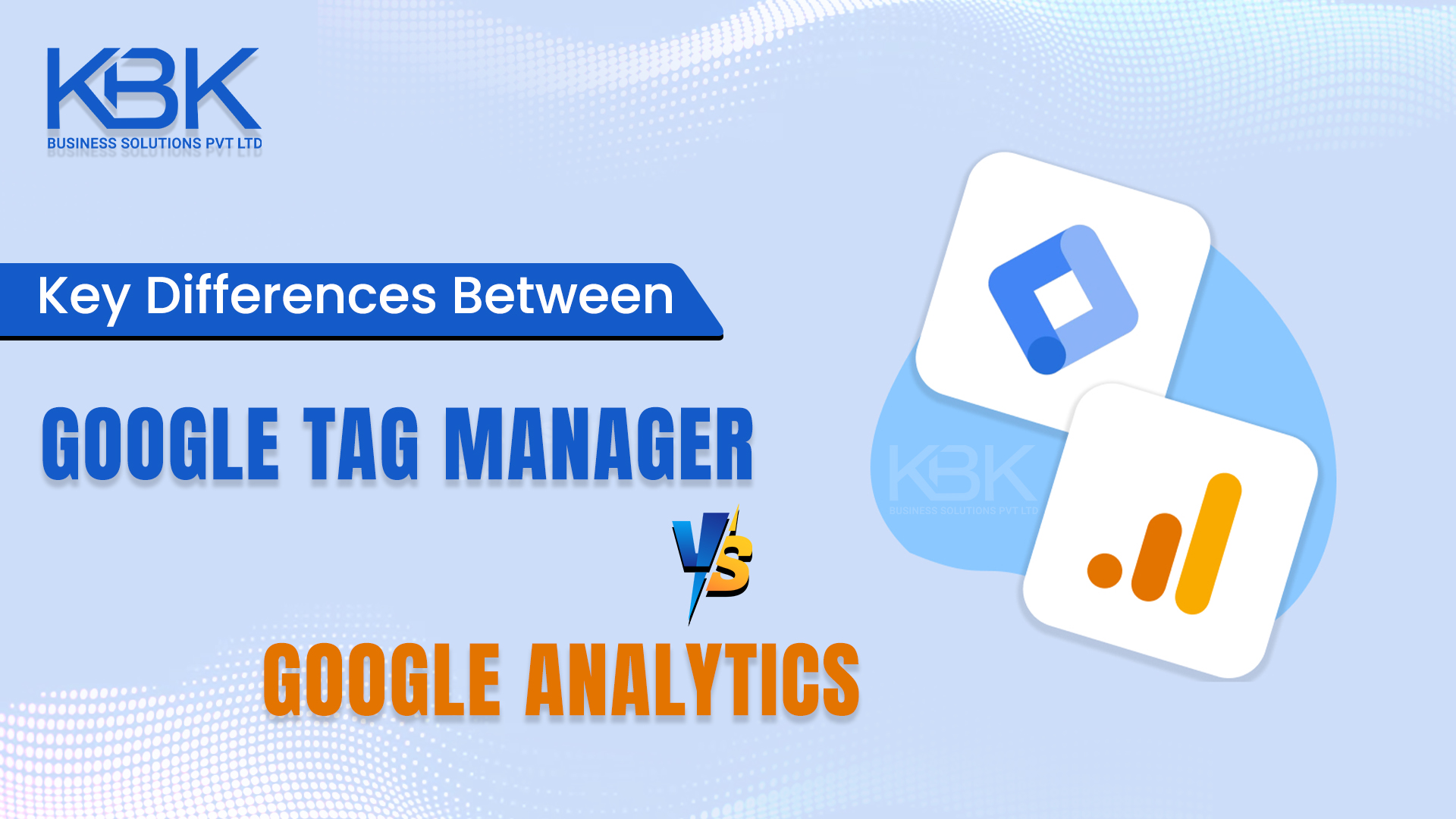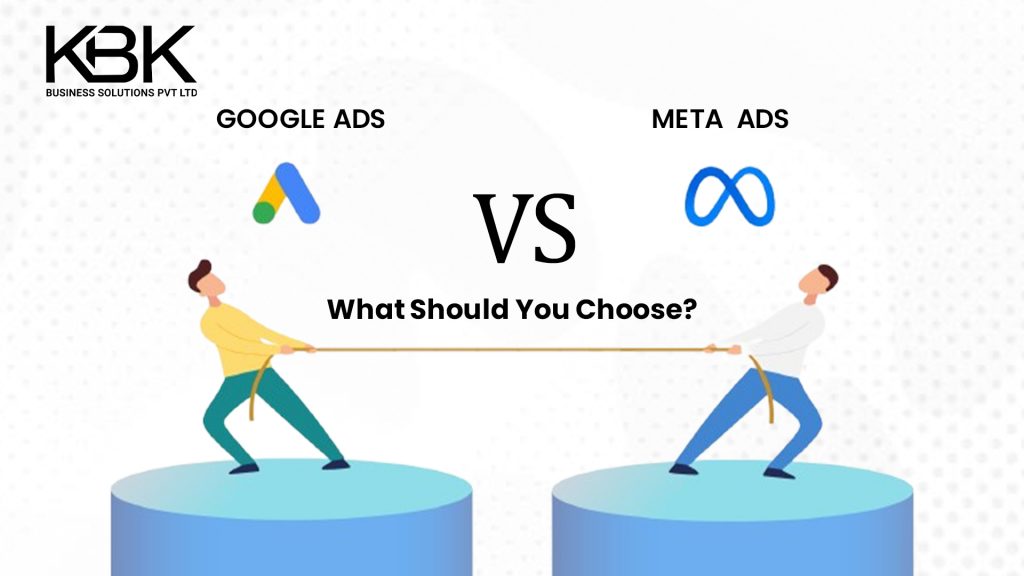In the digital landscape, managing and analyzing data efficiently is crucial for businesses aiming to succeed online. Google Tag Manager (GTM) and Google Analytics (GA) are two essential tools that serve different aspects of website performance tracking and data management. Understanding the differences between these tools can help you leverage their potential effectively.
What Is Google Tag Manager?
Google Tag Manager is a tag management system that allows users to manage and deploy marketing tags (snippets of code or tracking pixels) on their websites or mobile apps without modifying the code directly. GTM acts as a container for all your tags, simplifying the process of adding or updating tags without relying heavily on a developer.
What Is Google Analytics?
Google Analytics, on the other hand, is a web analytics service that provides insights into website traffic, user behaviour, and other key performance metrics. It collects and analyzes data from your website or app, presenting it in comprehensive reports that help businesses make informed decisions.
Differences Between Tag Manager and Analytics
Primary Functionality:
- GTM is a tool for managing tags, including analytics, advertising, and third-party tools.
- Google Analytics provides insights into website performance, user actions, and conversion metrics
Ease of Use:
- GTM simplifies tag implementation, allowing marketers to add or update tags without coding knowledge.
- GA requires proper configuration to ensure accurate data tracking and reporting.
Focus Area:
- GTM focuses on tag management and deployment.
- GA focuses on data collection, analysis, and reporting.
Integration:
- Google Tag Manager seamlessly integrates with various platforms and tools to streamline tag deployment.
- GA integrates data from multiple sources but relies on tags implemented through GTM or hardcoding.
Real-Time Tracking:
- GTM enables real-time tag updates, reducing deployment time for campaigns.
- GA provides real-time user behaviour data for monitoring and strategy adjustments.
Why You Need Both Tools
Google Tag Manager and Google Analytics have unique functions, but they achieve the best results when combined. For example, a Google Analytics expert can configure GTM to implement advanced tracking like custom events, cross-domain tracking, or enhanced eCommerce analytics. This integration enhances your ability to track and analyze website data comprehensively.
Key Features of Google Tags Tracker
With GTM, your Google tags tracker becomes more efficient. It helps you:
- Manage multiple tags from a single interface.
- Deploy tracking codes without editing the website codebase.
- Test tags before publishing them live.
By streamlining tag management, GTM ensures your analytics data remains accurate and actionable.
Both Google Tag Manager and Google Analytics play vital roles in optimizing your website’s performance.GTM simplifies the deployment of tracking codes, while GA provides the in-depth analysis needed to improve user experiences and drive conversions. Understanding these differences empowers businesses to create robust tracking strategies and maximize online success.
If you’re looking to enhance your website’s performance or need guidance with your Google tags tracker consult a Google Analytics expert to unlock the full potential of these powerful tools.
FAQs:
1. Can I use Google Analytics without Google Tag Manager?
Yes, GA can function without GTM. However, GTM provides flexibility and ease when deploying and managing GA tracking codes.
2. Do I need technical expertise to use GTM?
Basic understanding of tags and triggers is necessary for GTM, but it eliminates the need for constant code changes, reducing reliance on developers.
3. Does GTM replace GA?
No, GTM does not replace GA. Instead, it complements GA by streamlining the management of tracking tags and data collection.
4. Which is better for tracking user behavior, GTM or GA?
GA is the tool used for tracking and reporting user behavior. GTM helps deploy the necessary tags to enable GA tracking.
5. Can GTM be used for tracking other tools besides GA?
Yes, GTM can manage tags for other tools, including Facebook Pixel, LinkedIn Insight, Hotjar, and more.
6. What are the benefits of using GTM with GA?
- Simplified tag management.
- Faster implementation of tracking changes.
- Reduced developer dependency.
- Enhanced flexibility for testing and deployment.