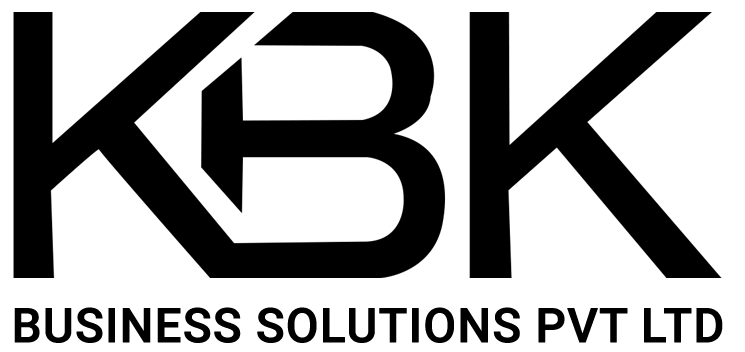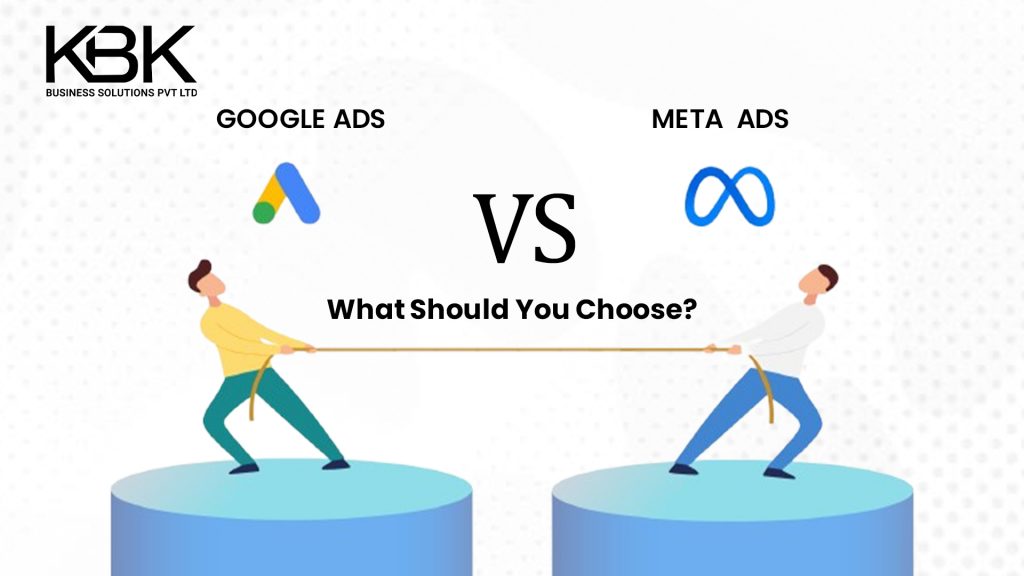They click on your ads and emails. But they take time to buy your products. What would you do? That’s when remarketing is taken up as a requirement. You aim at pursuing those prospective consumers who are likely to purchase your products in the near future.
This is a crucial task and by far the most important for your business. If you do remarketing, you get to know your consumers in little more detail and that is good for your business. Let’s dig deep into remarketing in this blog post.
by kbk_blog
Remarketing & Retargeting
what is remarketing ?
This is part of the buyer’s journey.
- They just clicked on your ads.
- Visited your website
- Checked your products
- They liked your products
- But just left without making a purchase.
But as a small business owner, you wish to pursue and give a follow-up with your prospective buyers and ensure that they make a purchase of your products.
Remarketing comes as a powerplayer here.
Let’s see what are the types of Remarketing :
- Offline sources like Billboards, TV, and radio
- Phone source that includes teleshopping
- Email source – mailchimp and active campaign
- Social media ads on Facebook, Instagram, LinkedIn, etc., by asking simple questions, engaging via discussions.
- Online retargeting via Google ads, Yahoo, and Bing
Remarketing is just not about ads. It is also about implementing marketing concepts in many ways with the same goal to reconnect with customers when they showed interest in your products.
You engage and re-engage people through emails and other channels and they trigger actions for your business directly from your audience.
Step by step process for remarketing
- Offer Trial offers, discounts, and coupons
- Offer incentives
- Follow up your sales funnel to promote a specific product or service
- Keep a track of your customers by showcasing your product
- Send in a promo code or a discount coupon to make the product more affordable. This is particularly helpful when customers droff at the checkout.
Remarketing has proved to be a cost-efficient tactic as it reaches widely via Google Display Network.
It drives results as customers watch remarketing ads and most of them are responsive.
According to a study, it is found that – CTR for display ads is 0.07 percent whereas the average CTR for retargeted ads is 0.7 percent. Visitors who click through are 50-60 percent more likely to convert and become paying customers, which proves that remarketing works in an excellent way.
The process to create a remarketing campaign
A remarketing campaign is essential as you keep your business goal to convert visitors to customers on your website. This is required to be handled very carefully. Any mishandling can destroy not only your brand reputation, but also all of your remarketing plans. A strong campaign is necessary to understand your business needs.
- First create a database of target users for all your campaigns
- Mark a tracking cookie that includes a potential customer in the remarketing list
- When a customer visits your website and performs an action such as an adding item to a shopping cart or simple page navigation, the tracking cookie marks it.
- To enable this, you need to get a remarketing tag from Google ads and paste it on the HMTL code of your site pages.
- Each list that you create on Google ads determines – which remarketing labels are connected with, how long users will remain as members, and how often the labels are displayed on ads.
- Remarketing list is available on Google ads for a maximum of 540 days. It will be activated when you get more than 100 monthly visits.
Set up a remarketing campaign
- You need a unique set of unique ads for a particular list to set up a remarketing campaign.
- These ads are customizable and focused on displaying the same product which the potential buyer has seen before and is interested in.
- Showcase a similar product as well
- Present a new product line to a potential buyer who already purchased items on your website
- Display popup sales promotions to inspire and encourage prospective buyers to buy a product.
Steps to set up Remarketing campaign on Google ads
- Login to your Google ads account
- Click Audience Manager under the shared library option
- Select audience
- Select set-up remarketing
- Select View Tag for websites
- Copy the remarketing tag code
- Paste the remarketing tag code at the bottom of the site pages you want to use for your campaign
- Save and publish your page
- Click and continue
- Select to Return to audiences
After completing the above steps, you have successfully created a remarketing campaign.
Further, you need to measure your performance as well.
- Lead conversion
How many leads were created from remarketing ads? This metric shows the same and they appear on your remarketing landing page. A high lead conversion indicates that your remarketing ads were successful.
- Engagement
This metric tracks how well your contacts are connected with your remarketing display ad campaigns. This further helps in who is engaging with CTA and also finds out to identify the untouched and idle leads who are ready to buy from you.
- Conversions through views
This shows about users who view your remarketing display ads, but don’t click and go back to your site. A tracking pixel is installed on your post-click landing page to measure view-through conversions.
- Page visits
This KPI measures the number of potential customers who visited your remarketing post-click landing page from your ad.
- Email opens
Communication is essential and plays a crucial role in remarketing. Opening of an email allows you to write better email subject lines and give a follow up.
Conclusion
Remarketing is another powerful technical strategy that can effectively build your ad campaigns and helps in leading your customers to visit your website and make a purchase. This is an exclusive program for those who already showed interest in visiting your website and clicked on your products.